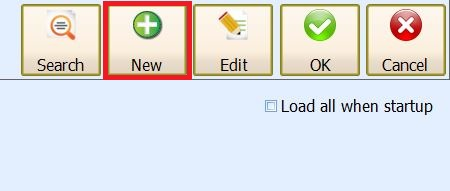Pos5/FNB: How to create new member at frontend
Question :
How to create new member at frontend?
Solution :
1.First you must Enable Bonus point at Backend. To enable it, go to Point Of Sales > Maintenance > Pos Option Maintenance. Edit it and then go to Document Control 2 and tick "Enable Bonus Point".
2.Synchronize at frontend and then login. At frontend, click on Member at top left.
3. Click on New.
4. Then key in the details.
5. After key-in details, click on OK to save.
By: Kee 20200318, Jacky 20200319 [000004]
| AutoCount Accounting 1.8 / 1.9
|

|
AutoCount Payroll
|
| AutoCount POS
|
| AutoCount On The Go
|

|
AutoCount Accounting Plug-In Documentations
|